A few friends have expressed concern that some spoilers from Harry Potter 7 would find their way to Twitter. After all, the book is already available (illegally) for download online, and lots of spoilers are floating around everywhere. For fans who want to remain unspoiled, a media blackout may seem like the only option, even on “friend” networks like Twitter. Happily, you don’t have to go dark on Twitter entirely – just use Yahoo Pipes to filter out spoilers.
If you want to remain unspoiled, switch to reading Twitter only on Google Reader, but filter it through Yahoo Pipes first with these settings:
This will eliminate most of the keywords that would be used in a spoiler. Obviously, tweak and add your own.
- Copy your Twitter RSS feed URL (it’s at the bottom of your twitter list)
- Paste into Yahoo Pipes Feed Source.
- Add a filter.
- Block any items containing the terms you specify. I recommend a list of characters like Voldemort, Hermione, Severus Snape, Harry Potter, etc. as well as terms like spoiler, spoilers, preview, plot summary, etc.
- Copy the exported RSS feed to your Google Reader.
- Use an applet like TwitterPost or Twitter from the command line to send Tweets without having to read the Twitterstream.
Good luck, and good reading!
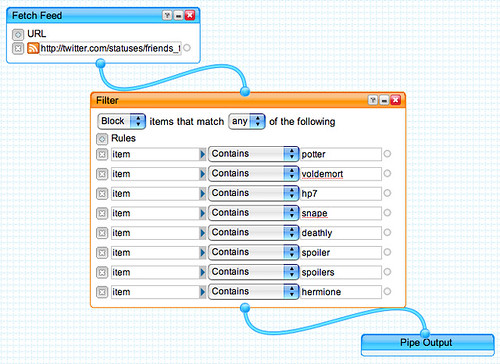
Leave a Reply