My calendar grows increasingly crazy as the various ventures I work with continue to gain popularity, from the Student Loan Network and the Financial Aid Podcast to Marketing Over Coffee and PodCamp. Recently, I found myself having to sync two iPods, a phone, Google Calendar, and iCal, and in the process, a whole bunch of things got badly messed up.
Here’s how I fixed it.
First, I took Google Calendar – since that’s where I do most of my data entry – and exported the calendars there as iCal ics files. Those I saved to my desktop.
I deleted my entire Google Calendar, top to bottom.
I also reset sync on all my devices, effectively telling those devices to start from scratch the next time they started up.
After all the external points were deleted and reset, I disconnected everything and started up iCal. I imported all the different ics files and found I had a calendar about 10 times as large as I expected. Literally had half a dozen entries for every single event, which was unmanageable to say the least.
 I found this terrific script called iCal Dupe Deleter (donationware). Ran it against iCal overnight (it took that long!) and when I woke up this morning, I had a clean calendar, free of duplicate events, ready for the world.
I found this terrific script called iCal Dupe Deleter (donationware). Ran it against iCal overnight (it took that long!) and when I woke up this morning, I had a clean calendar, free of duplicate events, ready for the world.
I connected all the mobile devices, synced them, then connected back to Google Calendar using Spanning Sync. Now iCal was serving as the master record, and everything else got copies of iCal. Going forward, Google Calendar will remain the data import point for new events, but iCal will still be the “golden master” if I need to do this manual re-sync process again to de-dupe and clean up.
Disclosures: Spanning Sync, by the way, is $65, just so you know. I get zilch from recommending it.
Did you enjoy this blog post? If so, please subscribe right now!
Get this and other great articles from the source at www.ChristopherSPenn.com
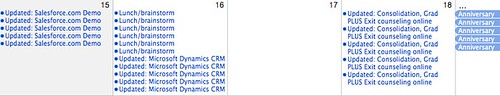



Leave a Reply