I thought I’d detail some of the processes and thinking behind how I manage and maintain nearly 10,000 followers on Twitter. Before we dig into tech stuff, I have two stated goals for Twitter:
1. Focus on people who want actual conversations.
2. Eliminate people who want to advertise. I don’t care. I didn’t care when you cold called, sent junk mail, spam, Facebook group invites, and I still don’t care about your products or services on Twitter, either.
You’ll need 3 tools to maintain Twitter at maximum speed: Nambu, a tabbed web browser, and Friend or Follow. Nambu’s a Mac app, FriendOrFollow.com is a web site, and use a web browser of your choice, but it has to support tabs, and it has to support fast keyboard switching – no clicking the mouse to switch tabs. I use Camino on the Mac.
Step 1: Find people who want actual conversation. I use Twitter search, find everyone who @cspenn’s me, and follow them back.
I could use Nambu for this, but I like to use a browser because it shows me which profiles I’ve already visited in this session, saving some time.
Step 2. Fire up Nambu. Check DMs. Immediately nuke any auto-DM that’s a crap ad. One right click and they’re gone.
Step 3. Go back to the browser, load up FriendOrFollow.com. Look at people who I follow who are not following me back.
Nuke anything without a profile pic first.
Step 4. Check the remaining profiles to ensure that FriendOrFollow.com didn’t actually flag anyone by accident, then unfollow.
As you can probably tell, this process is relatively manual, so I don’t do it frequently. It’s also insanely important to be able to switch tabs in your browser using the keyboard – it’s MUCH faster and will let you follow or unfollow with great speed compared to using the mouse. Save the mouse for clicking on the follow/unfollow button.
Did you enjoy this blog post? If so, please subscribe right now!
Get this and other great articles from the source at www.ChristopherSPenn.com
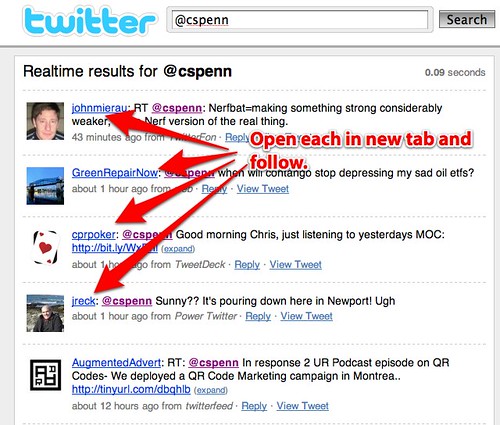


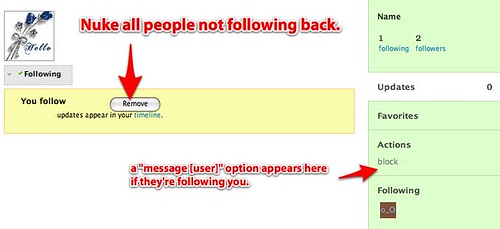



Leave a Reply