 Joseph Jaffe was kind enough to send me a review copy of his latest book, Join the Conversation. It’s a really, really LONG book, weighing in at 300 pages. I managed to get through it in about two weeks of sporadic reading.
Joseph Jaffe was kind enough to send me a review copy of his latest book, Join the Conversation. It’s a really, really LONG book, weighing in at 300 pages. I managed to get through it in about two weeks of sporadic reading.
The Good
- The book has plenty of case studies and examples of conversational marketing. Everything from Fedex Furniture to Virtual Thirst.
- Jaffe writes in a similar style to Seth Godin – short sentences in second person voice, so it’s easy reading.
- Standalone text units mean you can pick up and put down the book easily.
The Bad
- If you like books to flow, this isn’t it. Each unit of text practically stands alone. If you’re accustomed to more of a story, this book is, as Mitch Joel put it, like a series of blog posts.
- There are almost too many case reviews and not enough actionable plans.
- Whoever did the font typesetting needs to be slapped around. There are WAY too many fonts, so many that it’s distracting.
Overall
It’s hard to actually review this book because it’s in sort of a grey zone for me. Is it a good introduction to conversational marketing? Not really, at least not for the beginner, because there are very few clear takeaways or plans to begin implementation. For the advanced new media marketer, the book doesn’t break a lot of new ground in ways you can disrupt the marketplace with marketing – it’s more of a series of case studies than it is a blueprint for your next marketing Death Star.
Join the Conversation is probably best suited as an idea book – the kind of book you pick up from time to time when you need to leaf through a few examples to generate ideas. Get inspiration from how people have done things or glean lessons from how NOT to do things based on missteps of the past.
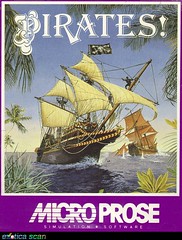 Would I recommend it? If you’re at the journeyman stage of new media marketing, I think Join the Conversation is a worthy addition to your bookshelf. For those who haven’t played Sid Meier’s Pirates!, that’s the second of four stages:
Would I recommend it? If you’re at the journeyman stage of new media marketing, I think Join the Conversation is a worthy addition to your bookshelf. For those who haven’t played Sid Meier’s Pirates!, that’s the second of four stages:
- Apprentice (and not Donald Trump’s kind)
- Journeyman
- Adventurer
- Swashbuckler
Join the Conversation fits for those no longer new to new media marketing, but haven’t developed an arsenal of their own yet. It’s also probably too long for most executives to plow through, except maybe in audiobook format, but it’s still a good resource if you’re needing inspiration for your new media marketing campaign.
Join the Conversation is available for sale here on Amazon. (disclosure: 5% commission goes to my employer, the Student Loan Network)




