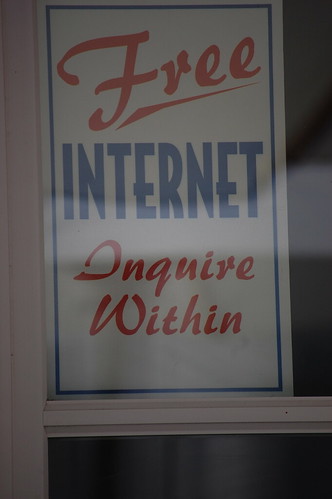Two sets of people are selling their houses right now – my parents, and C.C. Chapman‘s family. Being the new media nerd I am, it got me thinking – how would we apply the tools of new media to real estate? I was going for a walk tonight with my wife, and we walked by a house that was for sale, as so many are these days. One thing that caught my eye was that instead of the traditional placard where a realtor’s name was, there was instead a domain name, which I thought was pretty clever.
Of course, one look at the web site and it looks like Flickr had an accident on the way to the toilet, but the branding of the property as the domain name was a good idea.
What tools do we have at our disposal for helping to sell a house when we really want to? Your average realtor, no slight on the profession, doesn’t have the time or history to be able to explore and understand a property beyond its most superficial characteristics, which is why the descriptions of real estate listings are repetitively bland and uninspiring.
So let’s play a bit with some new media tools and a house listing. Since I don’t know if C.C.’s house is listed, nor do I have his permission to reveal where he lives, we’ll work with my parents’ house. I went out to GoDaddy and bought 15CambridgeDrive.com (use code HASH3 for $2 off) and will repoint it to this blog post tomorrow when DNS finishes updating.
Suppose you want to know more about 15 Cambridge Drive, Annandale, NJ. A Google Map to get there might be nice. If you’re a Google Earth user, I might include a Google Earth KML bookmark.
Without an appointment, obviously you’re constrained to just drive by, but you can schedule an appointment with realtor Beverly Attinson.
Office: (908) 735-8140
Fax: (908) 735-8372
Mobile: (908) 578-3902
Email: Link here
To see the MLS listing, visit MLS Listing ID 2397426 in New Jersey.
The house is for sale at $619,900. A quick check on Zillow shows not enough data beyond a tax assessor’s estimate, but that price is definitely in the ballpark for the area.
Now, let’s get into some actual media. If I were still living there, I’d obviously go shoot some video, but we have to make do with the photos on the realtor web site. Where new media can shine is to tell the story behind the story. I’d probably create an MP3 that prospective buyers could listen to on an iPod as they walked through the house, but text will do for now. I’d also have key selections of podsafe music loaded up as interludes for people to listen to as well – probably a hefty dose of Rob Costlow, since it’s that kind of house.

The front of the property is a nice, well manicured lawn. Realtors will call it well cared for, and I will call it 45 minutes to an hour to mow with a push mower. The front lawn is fun to play on, and the street, Cambridge Drive, is really quiet, quiet enough that it’d be mostly safe for your kids to play on the lawn safely except maybe during rush hour. The house is located in suburbia, so most everyone commutes to other parts of New Jersey or New York City.

The living room. My parents have always kept this room as a more formal sitting room – there’s an equally large family room on the other side of the wall, just past the stairs, where we’ve always had the TV and sofa set that us kids were allowed to sit on. The living room is BRIGHT in the mornings – full southern sun, so if you want a warm place to sit and read, this is the place.

This picture of the kitchen kind of sucks. It shows the eat in kitchen, but it doesn’t show the tremendous amount of cabinet and countertop space. Growing up, we’d always sit on the counters and get yelled at for the same, but the kitchen food prep area itself is really fantastic. The table in the background there is where we had dinner every night without fail, for as long as I can remember living in the house until I left home for good. It was and still is the hub of the house, as it’s centrally located on the first floor and almost every room opens into the kitchen area. I truly believe that one of the reasons we had such a social family growing up was the fact that the kitchen made it easy for us to always run into each other, sometimes literally. (of course, when you were a teenager who was in trouble, trying to avoid your parents, it’s not so optimal…)

This is the sun porch, probably the crown jewel of the downstairs. This is a three season porch that is fully glassed in – if you wanted to make it four season, you could by opening the kitchen ducts to it, but we never saw the need to do that. The sun porch, which we always called the deck, looks out on the heavily wooded backyard, where we have several birdfeeders hanging from trees. My brother and I would have legos and Construx scattered across the floor from as soon as it was warm enough to open the room for good (usually April) until it got really cold (right after Halloween), and we’d play in there all the time. The deck is right off the kitchen, which also made it easy for my mom to keep tabs on us and make sure we weren’t getting into too much trouble. There’s a sliding glass door behind the camera’s point of view that opens to the rear of the house, so we could run outside if we wanted to.

Another less than perfect realtor picture of the master bedroom. I rarely spent time in there, since it was mom and dad’s bedroom, but it’s big. Really, really big. Cathedral ceilings with exposed beams, and room for just about anything. There’s also a walk in closet and full bath you can’t see behind the camera. When we got older, we always took showers in the bathroom in the master bedroom, because it was the nicest shower – glass with the massage showerhead and all that.

Another weird picture. This is above the garage. Used to be a walk in attic until I was… I think maybe 10 years old. I can’t remember. My parents had the walk in attic converted to a sort of home office, but this room was more than that. Two skylights and those oversize, overstuffed recliners meant the perfect place in the house to read, relax, and more often than not, fall asleep in the middle of the afternoon. The best time, actually, was when it was raining – the sound of rain on the glass skylights inevitably meant nap time. Even when I was home from college, visiting, I’d fall asleep in the attic room.
Where realty often falls short is that it doesn’t tell the story behind the house. Realtors try to make a house as generic as possible, to create as much broad appeal as possible, but when you think about it, that also makes it difficult to emotionally connect to it. As Ze Frank says, which has stronger appeal – Grandma’s cookies, or old people’s cookies?
I honestly look forward to seeing what C.C. Chapman does to sell his house, as he has so many new media tools at his disposal. This blog post is really a pale imitation of what you can do with new media, as it’s just words and static photos. Ultimately, I think new media has the potential to transform realty from just a mere transaction to an emotional experience, and that may help to sell houses in a tough market.
C.C., what do you think?