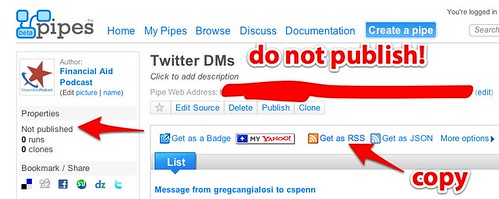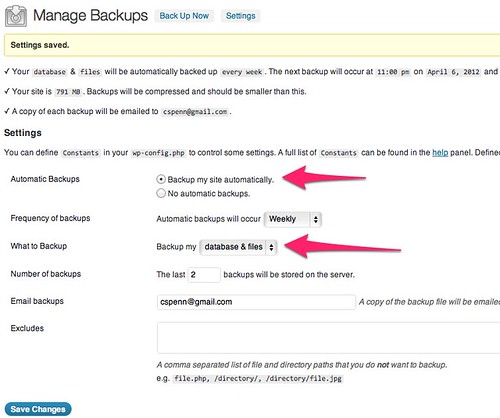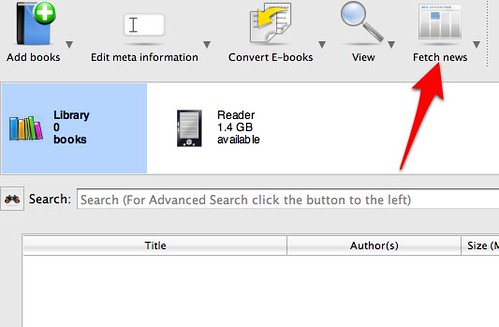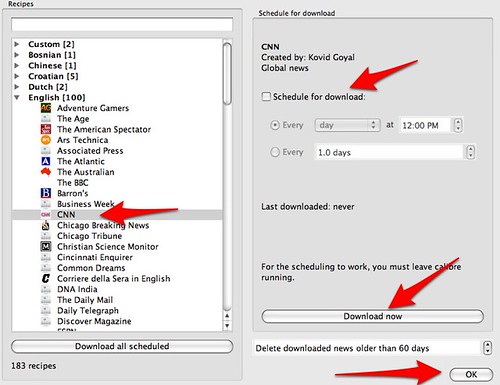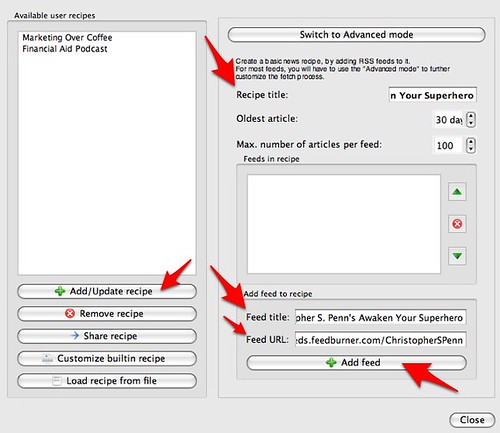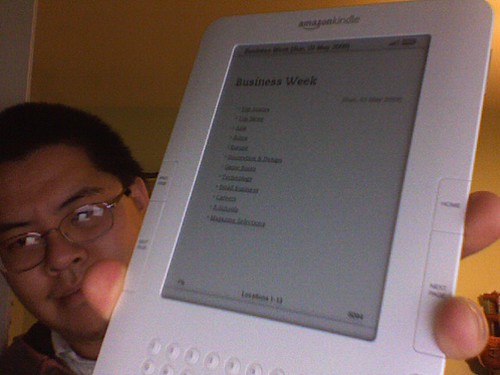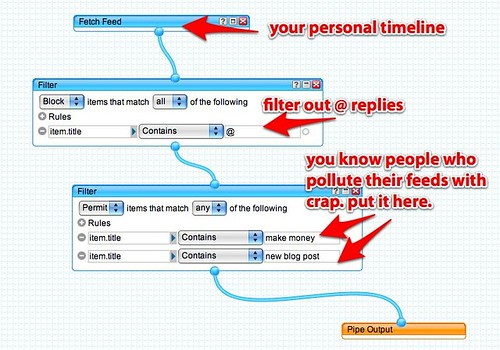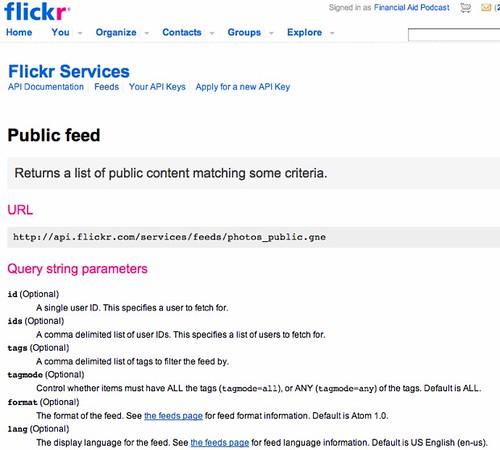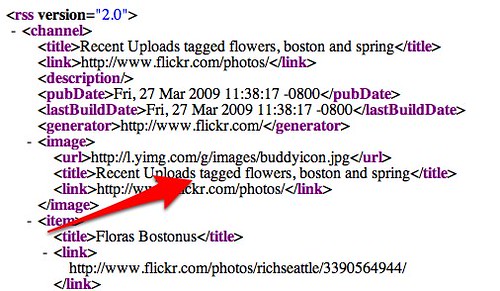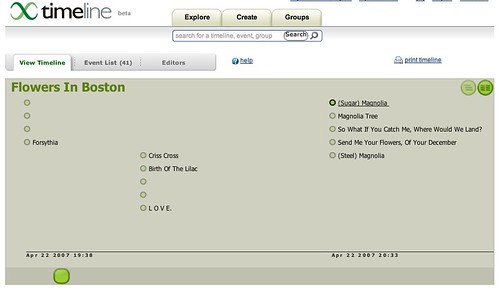What’s next?
There has never been a more repeated question in all of marketing, and there has never been a time that question has been asked more frequently than now. Marketing, like so many other industries, has had its world turned upside down in the last decade. Marketing executives’ heads are spinning at such a rate that if you put magnets and wiring around them, they could generate enough electricity to power a company. Marketing professionals from the C suite down to the entry level college graduate are all wondering what’s next. What opportunities are there? What will imperil my career?
Here’s a couple of thoughts on what’s next. Disclaimer: this is speculation. I reserve the right to be wrong.
Decentralization is coming to social networks. Look at the specs very carefully for Google Wave and you’ll see that behind the flashy interface is a massive re-architecting of social networks, making them much more resistant to shock. The Wave protocol (separate from the product itself) specifies that a federated data store and server be available for Wave. Just like your company has its own email server, so it might have a Wave server if you jump on board that platform.
What does this mean for you? Services like Twitter, for example, are highly centralized. From fail whales to databases, everything Twitter does is centralized, which also means that if the company ever goes out of business, everything you’ve built on Twitter goes with it. Wave is Google’s answer to that – if the architecture plays out the way it reads, it will make local stores of all your social networking activity, meaning that if Twitter the company goes down or goes away, theoretically, Wave’s knowledge of how it works will let you keep on tweeting.
Takeaway: resilience for social networks is on the way, which means that the time and effort you spend now may someday soon have persistence. That will eventually make social networking an easier sell, as you’ll own your data. For now, make sure you keep backing up your social networks.
Your email list is more important than ever. Yes, social media is taking off like a rocket ship. Yes, new ways of communicating are appearing every day, it seems. The currency up until now of Web 2.0 has been the email address. Ask yourself how many times a social network wants to check your GMail or Yahoo account as soon as you sign up, so you can invite your friends. Some services are starting to migrate to OAuth, which means service to service communication is improving without the need for an email address, like Friendfeed and Twitter. That said, check out this tech spec, again from the Wave protocol documentation:
Wave users have wave addresses which consist of a user name and a wave provider domain in the same form as an email address, namely @. Wave addresses can also refer to groups, robots, gateways, and other services. A group address refers to a collection of wave addresses, much like an email mailing list. A robot can be a translation robot or a chess game robot. A gateway translates between waves and other communication and sharing protocols such as email and IM. In the remainder we ignore addressees that are services, including robots and gateways – they are treated largely the same as users with respect to federation.
Takeaway: The Wave protocol uses the same syntax as email. Many other services still use email addresses as their primary mode of identification. Build your house lists now like crazy, and protect your email lists at all costs! If you rent or sell lists, rethink your pricing on them, because as each big new service goes online with email as a primary identifier (Twitter, Facebook, MySpace, Wave, etc.), the value of that address to connect to your customers keeps going up, up, up.
Trust is becoming less abstract. Mitch Joel mentioned this on a recent episode of Media Hacks, his fear that social networks will become more private as tools allow people to maintain their private networks more easily. We see this already in Facebook, as its privacy settings have grown more granular over the years, and you can bet that as more distributed protocols become available, the tools for separating private from public will become more powerful. It wouldn’t surprise me to see spam filtering companies evolve to integrate with social networks in the near future, creating whitelists of people who are permitted to contact you through a variety of different means based on your friendships with them.
You have a very limited period of time right now when everything is in the open, when you can openly and plainly see influencers, when you can openly and plainly see how people are networked together. Study the networks now! As privacy continues to evolve, this period of Wild West openness will fade away, and suddenly the job of being a marketer will become a nightmare for anyone who relies on mass marketing, because the consumer simply will not let you in, not to their whitelist, not to their inner circle, not to their sphere of influence, unless the consumer actually wants what you have.
Takeaways: Spend time, invest time now in making connections with influencers, with superhubs in the social networks, because you’ll need their help later on to reach their trusted networks when you no longer can. Focus intensely on search, as that will be the one open mechanism for consumers to find you.
Above all else, maintain your focus on making products or services that don’t suck, because the tolerance for mediocrity will continue to decrease. No one wants mediocre in their social circles. They want awesome. They want to talk about awesome, share awesome, and be both consumer and purveyor of all things awesome. If you are not awesome, if your company’s products or services are not awesome, then the best advice I have is to keep your resume up to date.
Did you enjoy this blog post? If so, please subscribe right now!



Get this and other great articles from the source at www.ChristopherSPenn.com