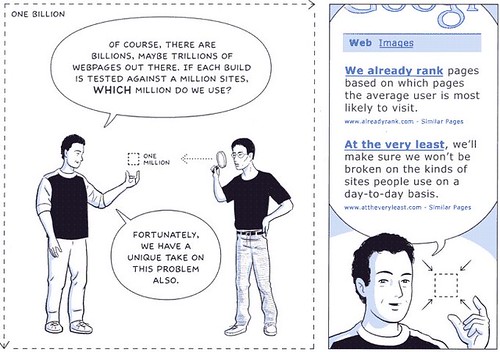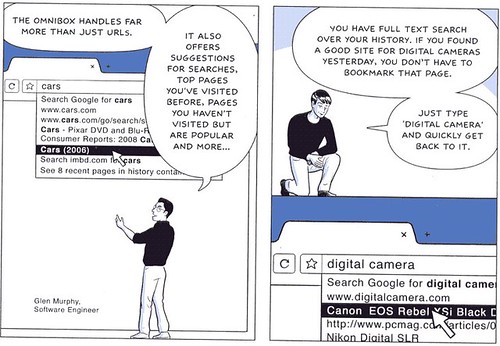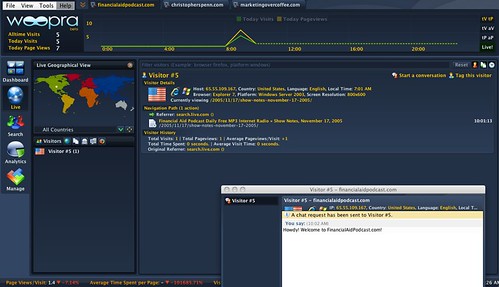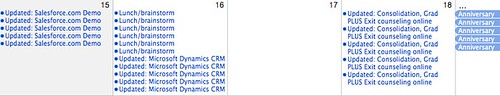Social Media Dashboard – Bloomberg for Social Media
This morning started off thinking about Bloomberg’s wonderful but hideously expensive terminal, and how it gives you insight and also a dashboard to instantly know what’s going on in the markets. I thought, wouldn’t it be interesting to have a Bloomberg for social media? Sure enough, a platform exists to manage all your social media in one place, and that’s iGoogle.
Click on the photo for a larger version.
Take a look at what we’ve got here.
Facebook, GMail, and Google Finance on the left, because if I’m doing this for a purpose, for, say, the Student Loan Network, it’s more than just conversation, it’s also understanding what’s happening in the bigger picture. Thus we see a public portfolio of companies in the student loan sector and broader market stuff. Not only does this keep on top of things for my client (the company I work for) but it also gives me the ability to be current when I participate in social networks.
In the middle, a mashup of Yahoo Pipes culling from Twitter Search on specific topics and keywords relevant to the industry. This can be anything at all, but for this, it’s all financial aid stuff, so I can stay on the pulse of financial aid as reported by customers and consumers. Below that, Feedburner for the podcast and customized Compete analytics to monitor what’s happening on my sites and my competitors’ sites.
On the right, Twitter replies to see if anyone needs my attention, and Digg to see what’s buzzy in the world. Obviously, swap this out for Reddit, Stumbleupon, Yahoo Buzz, or whatever your buzz-watcher of choice is.
This, incidentally, is social media with a purpose, highly focused for one specific task – being a financial aid expert in social media. It’s most assuredly not a fishbowl setup where I watch social media for social media’s sake.
Try it for your own vertical and niche, and see if it works for you!
Did you enjoy this blog post? If so, please subscribe right now!
Get this and other great articles from the source at www.ChristopherSPenn.com