Fun With Journchat
Last night I decided to give Journchat a spin, which is a Twitter-hosted discussion of journalism topics between PR folks and journalists.
Question: As a journ, who should I follow on Twitter to ensure my newsroom is on top of breaking news? (quick one) #journchat
Not a person, but topics. Try jargon for your news vertical in search.twitter.com like FAFSA or JPM or IMDB.
If you think news is happening somewhere, do location in search.twitter.com to see if there’s a mention.
if you want breaking news, tie a search from search.twitter.com RSS to an RSS->SMS service. Text to your phone of breaking tweets.
Connect Twitter RSS to Yahoo Pipes, filter, then send to Google Reader. See www.FinancialAidPodcast.com/twitterbook
You should also be using marketing tools like Google Trends, Insight for Search, etc. to find trending topics.
Plug in every kind of RSS search – Twitter, Google News, etc. – into Google Reader to find stories, esp. overnight.
Question: What do u think of The Big Video Debate: Rough or Slick?
Slick or rough matters less than relevant.
Crappy video in HD is still crappy video. Instead of spending money on HD, spend less money on a stabilizer!
If you want to try slick video on a Mac, look into the free software CamTwist. Text, crawls, logos, etc.
@howardkang and every reporter regardless of medium should carry a Flipcam or other pocket camera.
I carry a Nikon D90, Flipcam, and Samson Zoom H2 all the time, just in case. Have gotten decent local stuff.
Question: Journs and bloggers: how do you use twitter/online to source stories?
I use every channel available. Bloomberg, Twitter, Facebook, CNN, whatever has the info I want for my blog/podcast.
I do a lot of financial services writing, so Google Finance, Econoday, and friends on Twitter all are sources.
Twitter is great for reality-checking a piece and getting immediate feedback, esp. fact check. 4,800+ friends = fast checks.
Question: What do journs need and/or look for in a web 2.0 press room? (source’s site)
I need to see obvious contact information, multiple channels. Don’t make me hunt you down or I won’t bother.
Did you enjoy this blog post? If so, please subscribe right now!



Get this and other great articles from the source at www.ChristopherSPenn.com







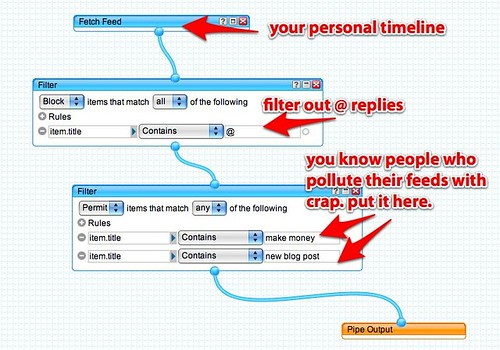

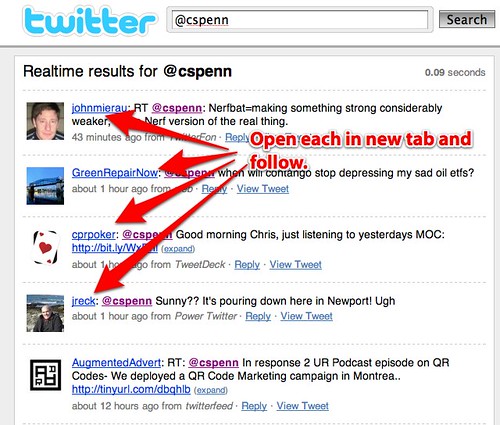


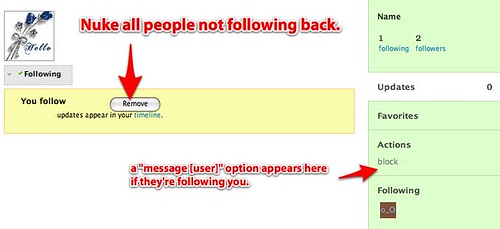

 We banter a lot in discussions about social media and the various applications of it. Twitter, for good or ill, has come to dominate a lot of people’s thinking about what social media is, despite it being only a small piece of the puzzle. That said, Twitter does a great job of encouraging brevity with a 140 character restriction per message. Sometimes this creates inscrutability or long streams of drivel broken into bite size chunks, but sometimes…
We banter a lot in discussions about social media and the various applications of it. Twitter, for good or ill, has come to dominate a lot of people’s thinking about what social media is, despite it being only a small piece of the puzzle. That said, Twitter does a great job of encouraging brevity with a 140 character restriction per message. Sometimes this creates inscrutability or long streams of drivel broken into bite size chunks, but sometimes…