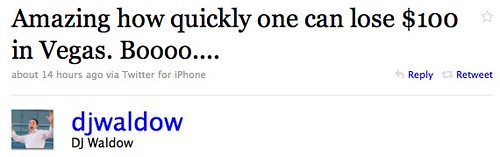One of my absolute favorite sales closes is the how much too much close. It’s a recession. Times are tough, budgets are tight, resources are constrained. We get that. I’m sure you get that many, many times a day from everyone you talk to who’s a potential customer. The trick with objections over price is amortization of the price.
Let’s say you’re a web designer. You make beautiful web designs that cost $1,500 and perform very well for your clients. You know that a client with a good internal sales process can make that back in weeks, if not days, with a design that converts visitors to qualified leads.
One day, you’re pitching a potential new client. You’ve established your credibility and demonstrated that you’ve got the chops to do what they want to do. There’s no question that they believe you can handle the work, and there’s no question in your mind either. It’s a home run…
 … until the first thing out of their mouth at the proposal stage is a price objection. “It’s too expensive” or a variant of that phrase. Rather than cutting your prices immediately (which is the most common tactic for a rookie salesperson), get specific.
… until the first thing out of their mouth at the proposal stage is a price objection. “It’s too expensive” or a variant of that phrase. Rather than cutting your prices immediately (which is the most common tactic for a rookie salesperson), get specific.
Mr. Penn, how much too much is the design? Are we a dollar over your budget? Help me understand where you are.
The object of this close is to get them to name a number: it’s 500 too expensive for me. It’s100 too expensive for me. Whatever the number is, that’s what you need to get out of them. Once you have the number, go to work. In this example, let’s say the site is $500 too expensive. You’d amortize that at a daily rate over a year (500/365=1.37), then you might say something like:
Mr. Penn, I understand how you feel. We’ve agreed that a new web site design could do wonders for your business, haven’t we? We’ve agreed that if it brings in even 1 new customer a month, your business will grow beyond your current plans and expectations, right? Think of your web site as an employee who never sleeps, who never calls in sick, who is always working for you day and night.
Mr. Penn, do you have 1.37 right now? Yes, on you at this moment. Mr. Penn, that’s how much a day too much you’ve said your new web site is. Tell me, Mr. Penn, is1.37 a day too much to pay for such an incredible employee?
Then shut up and wait to see what they say.
Is this close guaranteed to work? Of course not. No sales close ever is, despite the marketing materials of the sales trainers out there. But as a tactic to help you sniff out whether price is the true objection and how far off the mark your proposal is, the how much too much close is invaluable. For green sales staff and freelance consultants with no sales training at all (like many, many folks I’ve seen consulting in social media), this close saves you from the gut instinct of cutting your worth (price) right off the bat – a useful tactic that could save you and your company thousands or even millions of dollars over time.
Did you enjoy this blog post? If so, please subscribe right now!
Get this and other great articles from the source at www.ChristopherSPenn.com! Want to take your conference or event to the next level? Book me to speak and get the same quality information on stage as you do on this blog.



 I read with great interest about another company forsaking email marketing – this time, ice cream maker Ben & Jerry’s. Good. Thank you very much!
I read with great interest about another company forsaking email marketing – this time, ice cream maker Ben & Jerry’s. Good. Thank you very much! I’ve been shopping around the past few days for a terrific lead automation system for the day job, looking at all of the different vendors out there. One thread that’s been common among all of the comparison discussions on LinkedIn, on blogs, etc. that baffles me is this argument:
I’ve been shopping around the past few days for a terrific lead automation system for the day job, looking at all of the different vendors out there. One thread that’s been common among all of the comparison discussions on LinkedIn, on blogs, etc. that baffles me is this argument: I’ll be doing a webinar on July 23 at 2 PM Eastern on 21st century email marketing, put on by my employer,
I’ll be doing a webinar on July 23 at 2 PM Eastern on 21st century email marketing, put on by my employer,  As a marketer, half of our job is analytical – figuring out what works and optimizing our methods for better results.
As a marketer, half of our job is analytical – figuring out what works and optimizing our methods for better results.